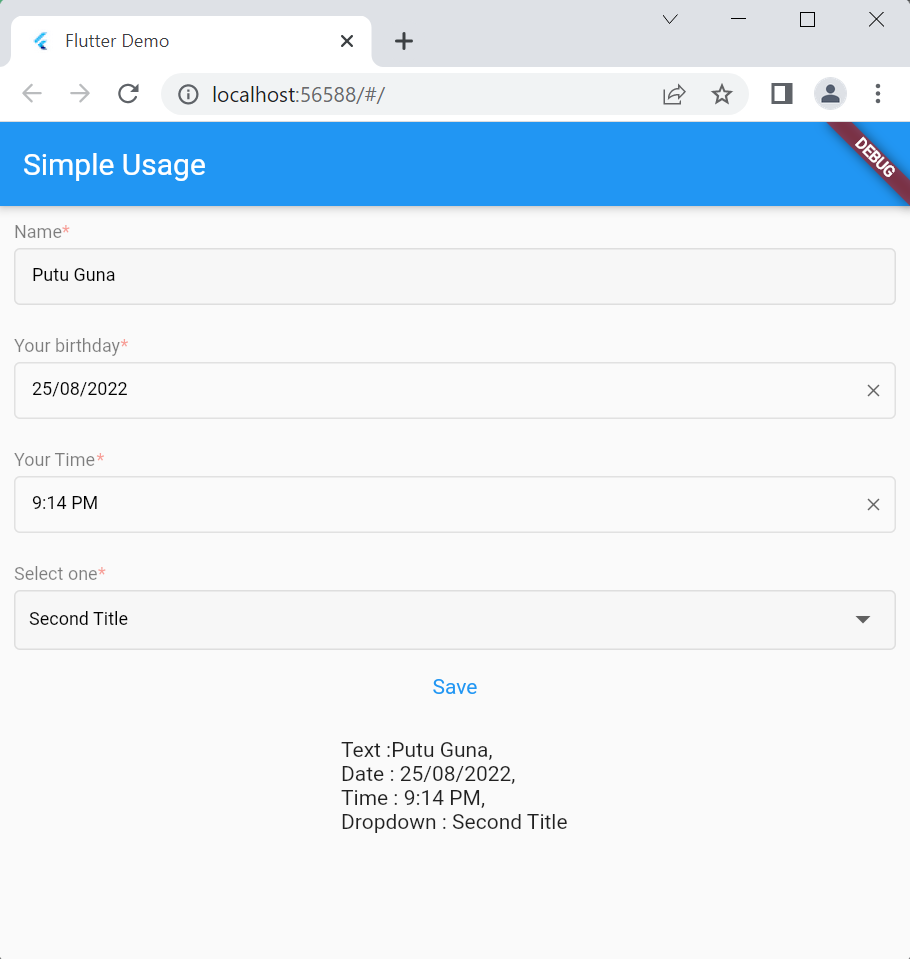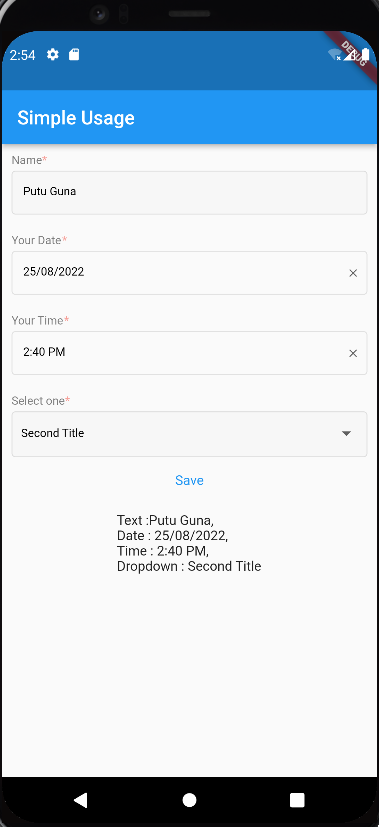simple_text_form_field
Plugin to create a simple text_form_field for iOS and Android, Windows, and Web. This package contains several custom widget, such as :
SimpleTextFormField. for create simple textfield widgetSimpleTextFormFieldDate. for create simple date picker or time picker widgetSimpleTextFormFieldDropDown. for create generic dropdown widget
Usage
To use this plugin, add simple_text_form_field as
a dependency in your pubspec.yaml.
Example
SimpleTextFormField(
controller: controller,
isRequired: true,
errorTextSize: 8,
maxLength: 12,
label: "Name",
placeHolder: "Input your name",
),
SimpleTextFormFieldDate(
isRequired: true,
fillColor: Colors.transparent,
controller: controllerDate,
firstDate: DateTime.now(),
label: "Your Date",
),
SimpleTextFormFieldDate(
isRequired: true,
fillColor: Colors.transparent,
controller: controllerTime,
type: InputDatetimeType.time,
label: "Your Time",
),
SimpleTextFormFieldDropDown<ItemModel>(
controller: controllerDropdown,
required: true,
label: "Select one",
valueItem: (e)=> e.mainTitle!,
listItem: lists,
),
and to to get value or do some validations just do like the following code :
if (controller.isValid &&
controllerDate.isValid &&
controllerTime.isValid &&
controllerDropdown.isValid) {
setState(() {
text = controller.value;
date = SimpleConstants.dateToString(controllerDate.value,
format: "dd/MM/yyyy");
time = controllerTime.value.format(context);
});
}