
Video player for flutter web & mobile devices, pod player supports playing video from `Youtube` and `Vimeo`
pod player is a simple and easy-to-use video player. Its video controls are similar to Youtube player (with customizable controls) and also can play videos from Youtube and Vimeo (By providing url/video_id).
This plugin built upon flutter’s official video_player plugin
| PLATFORM | AVAILABLE |
|---|---|
| Android | ✅ |
| IOS | ✅ |
| WEB | ✅ |
Features
- Play
youtubevideos (using video URL or ID) - Play
vimeovideos (using video ID) - Play
vimeoprivate videos (using video ID, access token) - Video overlay similar to youtube
Double tapto seek video.- On video tap show/hide video overlay.
- Auto hide overlay
- Change
playback speed - Custom overlay
- Custom progress bar
- Custom labels
Change video quality(for vimeo and youtube)- Enable/disable fullscreen player
- support for live youtube video
- [TODO] support for video playlist
Features on web
-
Double tap on Video player to enable/disable fullscreen
-
Mute/unmutevolume -
Video player integration with keyboard
SPACEplay/pause videoMmute/unMute videoFenable/disable fullscreenESCenable/disable fullscreen->seek video forward<-seek video backward
-
Double tap on video (enable/diables fullscreen)
Demo
- Installation
- How to use
- Configure pod player
- Add Thumbnail
- How to play video from youtube
- How to play video from vimeo
- How to play video from vimeo private videos
- video player Options
- Example

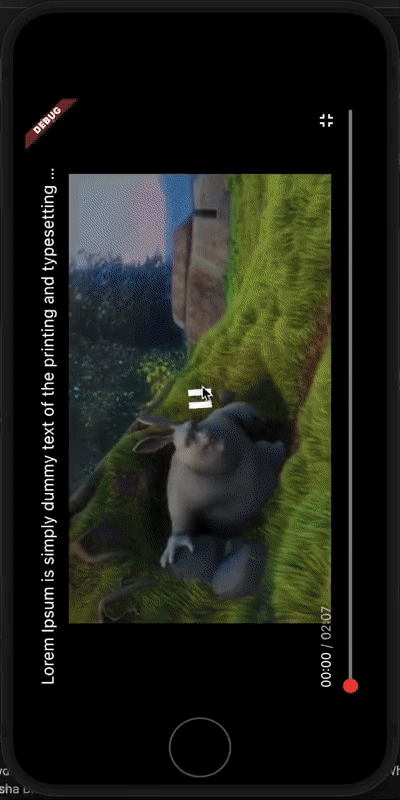


Usage
Installation
Android
Ios
Web ( Not recommended in production)
package
using flutter_cors package to enable or disable CORS
To Enable CORS (run this command )
dart pub global activate flutter_cors
fluttercors --enable
To Disable CORS (run this command )
fluttercors --disable
How to use
Configure pod player
controller = PodPlayerController(
playVideoFrom: PlayVideoFrom.youtube('https://youtu.be/A3ltMaM6noM'),
podPlayerConfig: const PodPlayerConfig(
autoPlay: true,
isLooping: false,
videoQualityPriority: [720, 360]
)
)..initialise();
Add Thumbnail
PodVideoPlayer(
controller: controller,
videoThumbnail: const DecorationImage(
/// load from asset: AssetImage('asset_path')
image: NetworkImage('https://images.unsplash.com/photo-1569317002804-ab77bcf1bce4?ixlib=rb-1.2.1&ixid=MnwxMjA3fDB8MHxzZWFyY2h8MXx8dW5zcGxhc2h8ZW58MHx8MHx8&w=1000&q=80',
),
fit: BoxFit.cover,
),
),
Add PodPlayerLabels (custom labels)
@override
Widget build(BuildContext context) {
return Scaffold(
body: PodVideoPlayer(
controller: controller,
podPlayerLabels: const PodPlayerLabels(
play: "Play label customized",
pause: "Pause label customized",
...
),
),
);
}
















