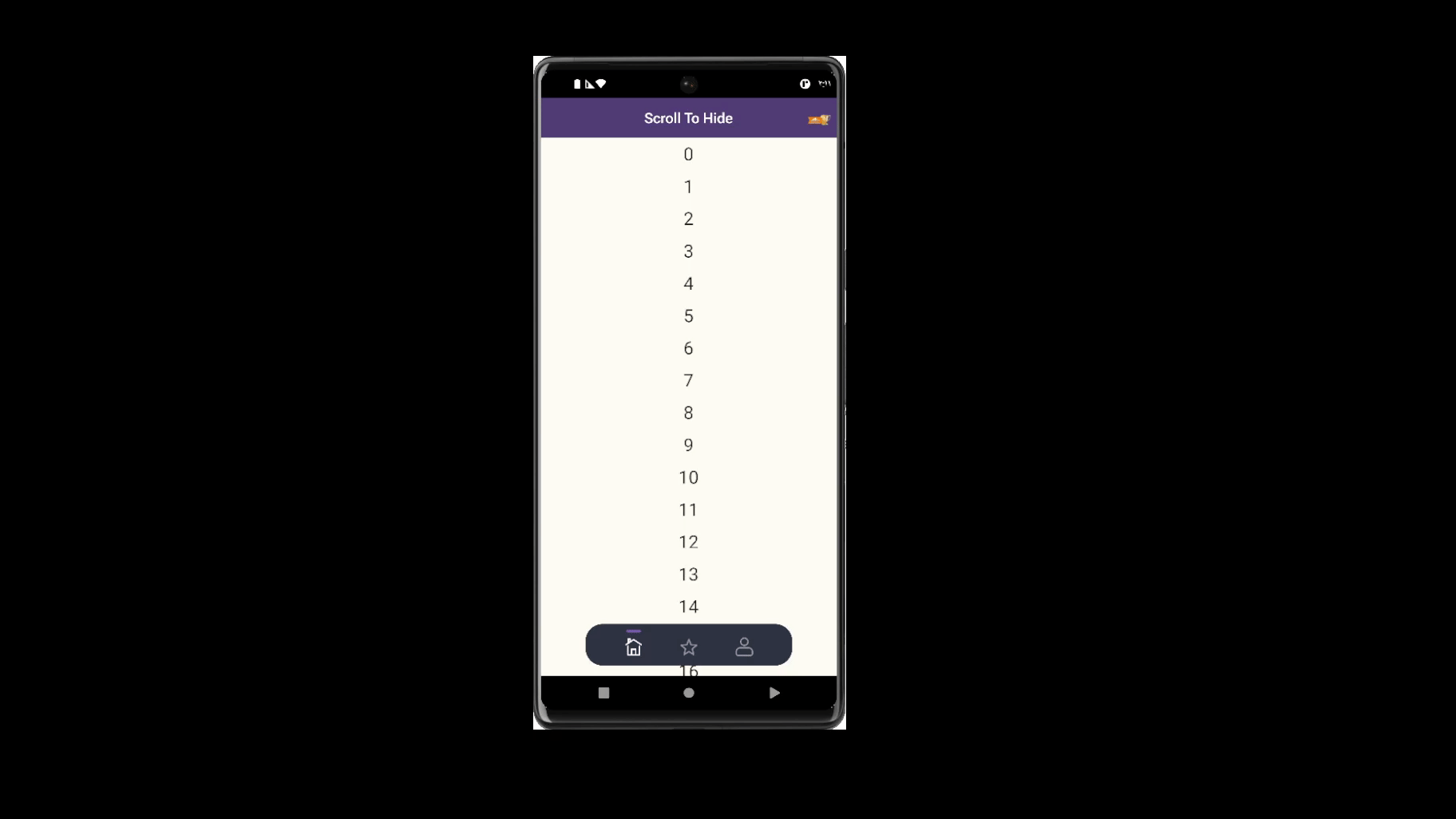Flutter package To Hide widgets on Scroll inside [ListView, GrideView…etc]
Features
Preview:
Getting started
To use it you need to provide;
1- ScrollController.
2- child: Widget that you would like to hide or show(depends on the scroll).
3- Duration(Optional): how fast to show or hide child widget.
4- Height: Self Explained.
Usage
class ScrollToHide extends StatelessWidget {
const ScrollToHide({super.key});
@override
Widget build(BuildContext context) {
return Scaffold(
appBar: AppBar(
title: const Text('ScrolToHide Package'),
),
bottomNavigationBar: ScrollToHideNavBar(
controller: bottomNavScrollController,
height: 72,
child: const BottomNavBar(),
),
);
}
}
Additional information
This is Github package Link
https://github.com/ElG0hary/scroll_to_hide