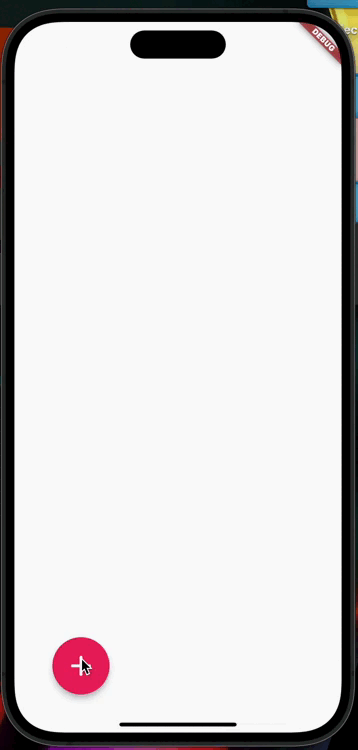A customizable floating action button menu that will pop up fabs with special animation.
Installation
In the pubspec.yaml of your flutter project, add the following dependency:
dependencies:
flutter:
sdk:
fan_floating_menu: any
Import the fantasy menu package like this:
import 'package:fan_floating_menu/fan_floating_menu.dart';
Usage
Simply create a FanFloatingMenu widget, and pass the required params:
FanFloatingMenu(
menuItems: [
FanMenuItem(onTap: () {}, icon: Icons.edit_rounded, title: 'Edit Texts'),
FanMenuItem(onTap: () {}, icon: Icons.save_rounded, title: 'Save Notes'),
FanMenuItem(onTap: () {}, icon: Icons.send_rounded, title: 'Send Images'),
],
),
Customization
Customize the FanFloatingMenu widget with these parameters:
/// Defines the direction of the whole Floating Menu.
/// Defaults to [FanMenuDirection.ltr]
final FanMenuDirection fanMenuDirection;
/// Defines menu items, that are of [FanMenuItem] type.
final List<FanMenuItem> menuItems;
/// Defines the [Curve] for use in all animations related to.
/// Defaults to [Curves.easeInOutBack]
final Curve expandItemsCurve;
/// Defines any widget for the toggle button widget.
/// If null then a plus icon will be shown.
final Widget? toggleButtonWidget;
/// Defines the color for the toggle button icon.
/// Defaults to [Colors.white]
final Color toggleButtonIconColor;
/// Defines the color for the toggle button background.
/// Defaults to [Colors.pink]
final Color toggleButtonColor;